Eyka
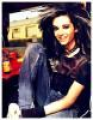
 Eyka
Eyka
Laatst online: -
Voornaam:
Shana
Status:

Woonplaats:
Belgium|W-Vl
Leeftijd:
32
Hobby's:
music, writing, reading
Website:
-
Vorige namen:
lijst
Whatever doesn't kill you is gonna leave a scar.
- Marilyn Manson
- Marilyn Manson
There will be beauty from pain.
Geregistreerd:
1 decennium geleden
Laatst on-line:
2 jaar geleden
Tijd on-line:
11 dagen, 17 uur, 11 minuten, 59 seconden
Pageviews:
18548 [24 uur]
Aantal quizzen:
0
Aantal stories:
7
Aantal polls:
0
Aantal gedichten:
0
Aantal lijstjes:
0
Aantal hoofdstukken:
243
Quizzen ingevuld:
205
Hoofdstukken gelezen:
4814
Reacties geplaatst:
1355
GB berichten:
669
Forum berichten:

Gastenboek (699)
Daar kan ik me iets bij voorstellen want het is af en toe echt lastig om alles te ontrafelen rondom tumblr. Ik knapte daar in het begin ook echt op af, alleen zag ik daarna allemaal mooie pagina's dat het bij mij toch ging kriebelen!
1 decennium geledenIk geef het nog niet op en blijf rustig doorzoeken!
Sorry dat ik je weer kom stalken! Maar ik heb even op tumblr rond geneusd en dit heb ik gevonden. Ik ben het nu bij mezelf aan het toepassen en volgens mij lukt het wel. Ik hoop dat je er zelf ook wat aan hebt!
1 decennium geledenCreating, Editing, and Deleting Pages
What are Pages?
Pages are great for general content that you’d like to share with your users. Examples include About Me, Bio, Resume, and Contact.
How do I create a Page?
1.Click your blog’s name at the top of your Dashboard or under the list icon at the top right.
2.Click “Customize theme” on the right side of the page.
3.Click “Pages.”
4.Click “Add a Page.”
5.Type a Page URL after the slash (/). For example, a resume page could be /resume, and a bio page could be /bio.
6.Check the box that says “Show a Link to This Page” and give the page a title in the field next to the checkbox.
How do I edit a Page?
1.Click your blog’s name at the top of your Dashboard or under the list icon at the top right.
2.Click “Customize theme” on the right side of the page.
3.Click “Pages.”
4.Click “Edit” next to the page you’d like to update.
How do I delete a Page?
1.Click your blog’s name at the top of your Dashboard or under the list icon at the top right.
2.Click “Customize theme” on the right side of the page.
3.Click “Pages.”
4.Click the “X” icon next to the page you’d like to delete.
Ik zag dat je bij customize page een pagina kunt toevoegen. Maar dat heb je zelf ook al ondervonden zag ik. Helaas weet ik niet hoe je daar echt een "pagina" van kunt maken zeg maar.
1 decennium geleden<3
Wij zitten met hetzelfde probleem! Want ik wil dat ook gaan doen op tumblr. Maar dat heb ik ook nog niet uitgevonden. Helaas kan ik je daarbij dus niet helpen, het spijt me!!
1 decennium geledenHoud me op de hoogte als je iets meer weet en dan doe ik dat natuurlijk ook bij jou!!
<3
Haha, nou, je hebt in elk geval het verhaal gered! (:
1 decennium geleden